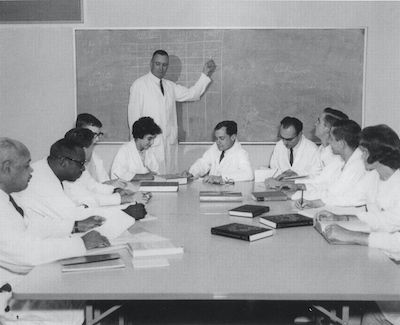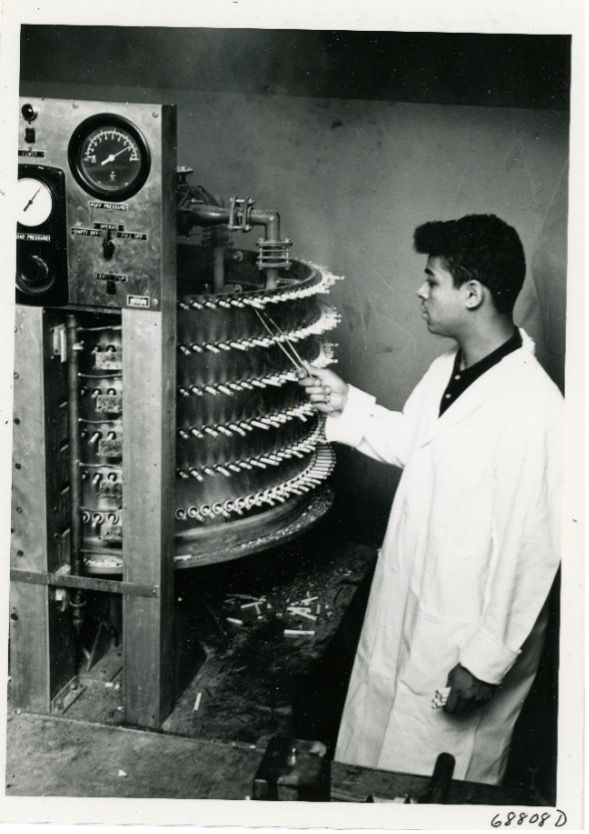The Edwin A. Mirand Library is organized to serve the information needs of the clinical, research, and student population of Roswell Park Comprehensive Cancer Center. Its resources and services are available to the entire Institute and to individuals in the area who have a particular need for its materials.
The Library is located on the 3rd floor of the Research Studies Center (RSC) and is always open. Staff is available to assist you Monday through Friday, from 9 a.m. to 5 p.m. If you have any questions, please contact us in any of the following ways — we're here to help you
Library Resources
Ejournals, EBooks, and Print collection
Search across the Library's full collection (including Ejournals, E-Books, physical items, and other print and online resources) using this single search interface.
Print collection
Our vast wealth of online resources complements the decades of knowledge and research that can be found in our print collection
Archives
The Dr. Edwin A. Mirand Library Archives was established in 2017 to document the history and development of Roswell Park Comprehensive Cancer Center. Located in the Dr. Edwin A. Mirand Library in the Research Studies Center (RSC), the Archives is the official repository for institutional records, personal papers, photographs, videos, and other historical materials that document the Center’s role in advancing cancer medicine, science, and public policy. The Archives supports the Library in its mission to provide resources for the faculty, staff, and students of Roswell Park Comprehensive Cancer Center as well as the general public.
Roswell Park Board of Visitors records, 1911-1998
Roswell Park Cancer Institute annual reports, 1898-2014
Roswell Park newsletters and magazines, 1956-2021
Roswell Park Women Journey for a Cure: Patches from the Past and Present Quilt, 2004
CCSG reports, 1972-2013
Creative Services photographs and negatives, 1908-2002
Ronald & Marlene Park Family collection, 1903-1944
Digitized Materials are available on the New York Heritage Digital Collections website
Bookmarklet tool
If you often do your research from off-campus, we recommend you register for a Library account and install the proxy bookmarklet on your browser's bookmarks toolbar.
Note: You must have a “Roswell Park Library Off Site Access” account to use this feature.
Safari and Google Chrome:
Drag this link to your bookmarks toolbar:
Reload in Roswell Park's library proxy server
Firefox:
Right-click on the following link, then select the "Bookmark This Link" option:
Reload in Roswell Park's library proxy server
Microsoft Edge:
Drag this link to your Favorites toolbar:
Reload in Roswell Park's library proxy server
Once you've added this bookmarklet to your web browser, selecting it will reload your current page through the Libraries Proxy Server. (By “current page” we mean the article’s page on the publisher’s website that is telling you to pay because you are off campus). If the journal/article you are seeking is one that the library has a subscription to, and you're presently off-campus, you will get immediate access to the full-text PDF. Please contact us if you have issues with your Offsite Access account.
Library computing access
- WiFi available: for Roswell Park network access contact IT for configuration
- PC Workstations (Need Roswell Network Log-In)
- Internet-Only Public Access Workstations
- Printing is available from workstations
Meet our team
Lisabeth Becker, MLS
Medical Library Supervisor
Phone: 716-845-1653
Email: Lisabeth.Becker@RoswellPark.org
Lauren Alessi, MLS
Medical Librarian
Phone: 716-845-8702
Email: Lauren.Alessi@RoswellPark.org
Chat with a librarian
- Send us an email: LibraryResources@RoswellPark.org
Most emails will receive a response within 24 hours, Monday through Friday. - Live chat: Medical Library for All
Real-time chat with a librarian through Microsoft Teams, Monday through Friday. - Call us at 716-845-5966 to reach the front desk.
- Visit the Library
The Mirand Library is located on the 3rd floor of the Research Studies Center (RSC). - Meet with a librarian
Make an appointment for a one-on-one consultation or tutorial. Individual and group appointments are available. - Meet remotely
Make an appointment to meet remotely with a librarian (via Teams or other technology) for help with your research, searching a database, or software training. To set up a remote meeting, please send an email to LibraryResources@RoswellPark.org, or contact a librarian through the live chat feature, listed above.