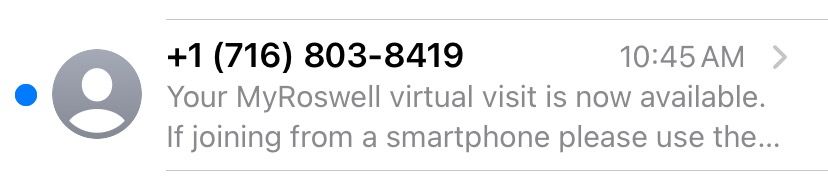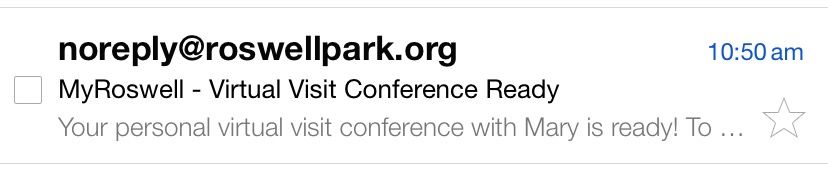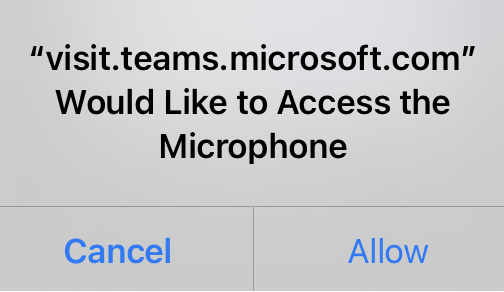Roswell Park now offers the option of a virtual visit for certain types of appointments. A virtual visit is an appointment with your doctor conducted remotely by video using a smartphone, computer or tablet. This option will require you to have an email address, cellular or data service and access to the internet.
If you are already registered on MyRoswell – Roswell Park’s patient portal — we will use the same email you used to register. You can always change your email address by visiting MyRoswell and updating your account. While a patient portal account is not required for a virtual visit, we encourage all of our patients to take advantage of the many features the portal offers. You can register at my.roswellpark.org today!
Instructions for joining a virtual visit
Preparation
When you schedule your visit, you will be asked to provide an email address and/or mobile phone number for the device you plan to use to join the visit. If using a computer, make sure it has a microphone and camera so your doctor can see and hear you.
Planning to join the meeting via your smartphone? We recommend using your mobile number to receive the meeting link. Make sure you provide this information to the clinic when scheduling your visit so that your invitation can be sent via text message.
Joining the virtual visit room
When your doctor is ready to start the visit, you will receive an invitation link via email and/or text message to join the virtual meeting. The meeting room will open in your internet browser. No additional software is needed to join the virtual visit.
- Once received, click the link in your email or text message invitation.
Via text: Via email: - When prompted to access your microphone and camera, click to Allow or Accept permissions. This may appear differently depending on which device you use to join the visit.
- Enjoy your virtual visit with your provider.
Having issues connecting?
Try closing out of the meeting and clicking the link to join again. Make sure you allow access to your microphone and camera when prompted.
If you're still having difficulty, call your care center directly or call the patient portal help desk at 1-800-ROSWELL.
Have questions? We can help
Questions about the virtual visit process prior to your visit? Use the form below to request support. We will ask you a few simple questions about your system and what you're having trouble with. Someone from our dedicated staff will call you back!
How will the visit be conducted?
Virtual visits are conducted using video and audio conferencing technology called Microsoft Teams, which works within your internet browser. At the time of your virtual visit, simply click on the link we email or text to you.
If I’m still having technical issues, can the visit be conducted by telephone?
At your physician’s discretion, your visit may be able to be conducted by telephone.
Will I be charged a copay for a virtual visit? If so, how do I pay it?
A copay may be applied by your insurance carrier. If your insurance carrier charges a copay, Roswell Park will send you a billing statement in the mail.
Are there any other costs for a virtual visit?
You will need an ongoing internet connection for the duration of the entire visit and your internet, data, and messaging rates by your phone or internet carrier would apply.
How much time should I reserve for my virtual visit appointment?
The length of your virtual visit should be the same as an in-person visit. And similar to an in-person visit, there may be varying wait times before talking with your doctor on a virtual visit.
I would rather come to Roswell Park for my appointment. Can I decline the virtual visit?
Yes. When your care team calls you about scheduling an appointment as a virtual visit, you have the option to decline and keep the appointment as a regular visit to Roswell Park
What mobile devices can I use for my virtual visit?
All common smartphones (such as iPhones or Androids) can be used for virtual visits. Tablets (such as iPads) may be used if they have access to internet and are enabled with a camera and microphone. If your device can be used for video calls (such as Zoom or Facetime) it can likely be used for your virtual visit.
It is recommended that your mobile device be up to date with any software updates prior to the virtual visit.
Can I use my computer for the virtual visit?
You can join the virtual visit from your computer if it has a microphone and camera. Laptop computers often have a microphone and camera built in. Desktop computers usually require an external camera and headset be connected for video calls.
What internet browsers are compatible with a virtual visit?
Recommended browsers are the latest supported versions of:
- Google Chrome
- Mozilla Firefox
- Microsoft Edge
- Apple Safari