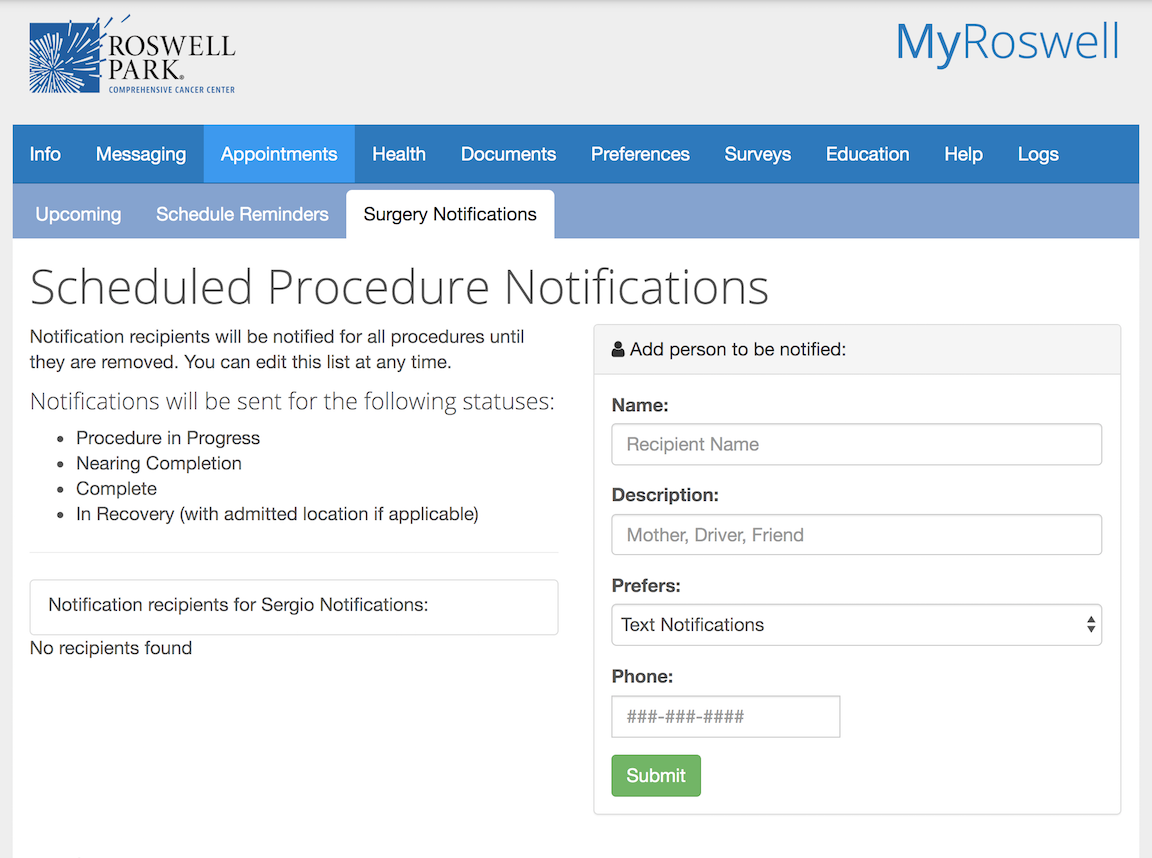Waiting for status updates when a friend or family member is in surgery is nerve-wracking. But now you can make it easier for your caregivers, your driver, your children, your brother in California — whoever you choose — by signing them up to receive instant updates via text message.
If you wish to allow an individual to receive text messages regarding your status during surgery, you’ll need to set this up through your MyRoswell patient portal. Once you’ve logged in, choose Appointment, then Surgery Notifications. In the form that appears, enter the person’s name, a description such as “mom” or “friend” (optional) and their phone number to a device that can receive text messages. Then click Submit. You may add as many individuals as you want.
Notification recipients will be notified for all procedures going forward until you remove them, and you may edit this list at any time. Recipients will receive text messages regarding these four status stages:
- Procedure in progress
- Nearing completion
- Complete
- In recovery (with your location or room number if you’re staying as an inpatient)