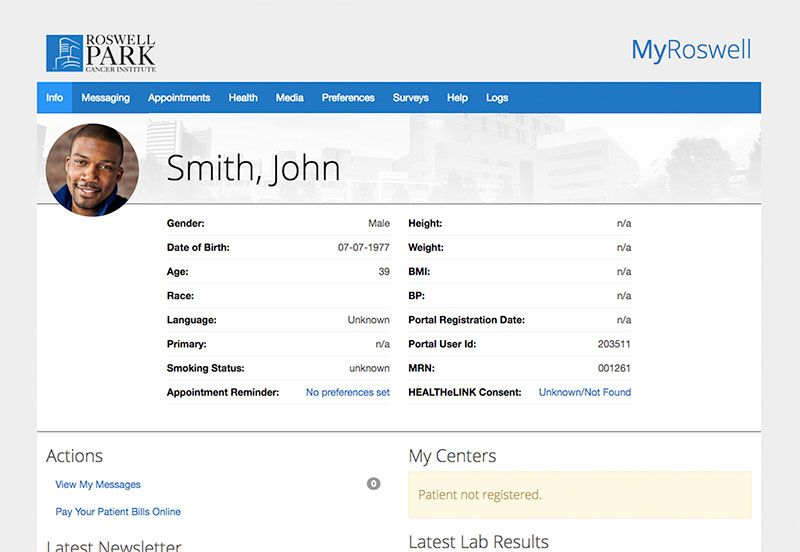What's the patient portal? How do I sign up? Learn more
Now there’s a faster, easier way to log into the MyRoswell patient portal — the online gateway to your Roswell Park medical records and other information.
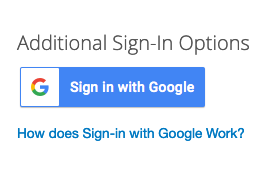
If you signed up for the patient portal using a Gmail email account (ending in @gmail.com), you can skip entering your email address and password when you sign in. Simply click on the “Sign in with Google” button at the bottom of the sign-in page. Using Google’s authentication service, MyRoswell will take you directly to the account associated with that Gmail address.
Don’t worry — no other personal data will be transferred to or from your Google account.
What if I used a non-Gmail address to sign up?
If you created your MyRoswell account using a non-Gmail email address and would like to switch to your Gmail address so you can use this feature:
- Sign into the patient portal as usual.
- Click on Preferences in the menu bar at the top.
- In the Update Email section at the bottom of the page, delete the email address you used previously to set up your account and enter your Gmail address.
- Click the Update Email button below to save your change.
- Now you can log in using Sign in with Google.
What can I do on the patient portal?
- View upcoming appointments and procedures and sign up to receive reminders, which can be sent to you or someone else you choose.
- Send secure messages to your Roswell Park clinical team.
- See a list of all your prescriptions.
- Review notes from previous appointments.
- View lab results and radiology reports as soon as they’re available.
- Get the latest updates on visitor policies.
- If you’re scheduled for surgery or other procedures, designate friends, loved ones or a driver to receive text messages that will update them when surgery is in progress, when it’s complete and when you’re in the Recovery area.
- Read the latest issue of the MyRoswell patient newsletter.
- Pay your Roswell Park bill online.
- Sign up for HEALTHeLINK, which grants permission for all your healthcare providers (even those who aren’t at Roswell Park) to securely access your medical records so they can review information that could be critical in a medical emergency.
Not registered yet? Here’s what to do
To register for the MyRoswell patient portal, visit https://my.roswellpark.org and click Register.
Download the MyRoswell app for even more features
The free MyRoswell app lets you take the patient portal with you when you’re on the go. Download it to your phone from Google Play or the Apple Store. With the app, you can:
- Quickly access the MyRoswell patient portal.
- Save your appointments to your phone.
- Find the phone number of a clinic or provider.
- Speak with a nurse.
- Receive notifications about important patient and caregiver information.
- Get GPS directions to one of our centers.
- Learn about upcoming webinars and virtual events.
- And much more!